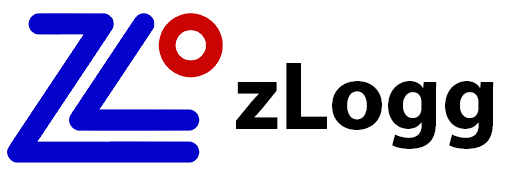zLoggManager
Product Info
zLoggManager is a free multi-platform desktop application designed to be fast, reactive and evolutive. Windows and Mac OS X releases are available. Linux is coming soon. Once installed, it detects new releases and updates automatically. All zLogg data loggers are seen as Mass Storage Devices. There is no need to install drivers. zLoggManager allows you to configure, view graphics and data from connected zLogg data loggers, as well as many other export and automation functions.
Configuration
The whole configuration is visible from one form including:
- Description
- 4 x alarms thresholds with consecutive and or total delay
- Record sampling rate
- Start conditions:
- Manual start with or without delay
- Auto start on date & time
- Auto start on set temperature with or without delay - Stop conditions:
- Auto stop after a set period - Auto stop on date & time
- Manual stop
Graph
This graph viewer has powerful advanced funtions such as:
- Realtime scrolling with the mouse
- Zoom in & out onX or Y or both axis
- Cursor on trace to indicate the time & value
- Legend & Statistics
- Fully customizeable colors, background, thickness, alarms thresholds type...
- Right click popup menu for quick access
- Fit to screen
- Capture graph to clipboard
Settings
- ZLG
- TXT
- CSV
- PDF
- JPG
Summary, Files Open & Export:
- Generates a full summary table report with configuration, alarms, statistics... and data.
- Open multiple documents can be opened at the same time.
- Export documents to the following formats:
- Create template for batch programing.
- ZLG (zLogg format)
- PDF with customizeable colors and thickness
- TXT
- CSV
- JPG
Download for Windows
After the download:
- Extract the zip file.
- Execute the zLoggManagerSetup.exe file to start the installation.
- Follow the installation wizard instructions.
Download for MAC OS X
After the download:
- Execute the zLoggManager.dmg file to start the installation.
- In the installation window, move the zLoggManager icon into the App icon
- Installation is done, zLoogManager is in the Application folder.
Download for Linux
After the download:
- Right click on the downloaded file, Properties, Permissions, Allow executing...
- You can now start zLoggManager